Download Solid Converter PDF
 Recover and reuse your PDF content with Solid Converter PDF. Simply open your PDF file in MicroSoft® Word. Then edit. Solid Converter PDF to Word delivers the content right to your fingertips.
Recover and reuse your PDF content with Solid Converter PDF. Simply open your PDF file in MicroSoft® Word. Then edit. Solid Converter PDF to Word delivers the content right to your fingertips.
Solid Converter PDF is integrated with Microsoft.
You do NOT need Adobe® Acrobat® or Reader® to use our converter!
Solid Converter PDF can be used as a standalone converter tool or as a plugin for Microsoft Word® and Adobe® Acrobat® (not Reader)
Solid Converter PDF is also available through Explorer's right click local menu
A command line interface is available for batch processing
Main Features
Recovers vector and bitmap images
Converts the entire PDF file at once, or, you can choose specific pages to be recovered
Matches PDF fonts with Microsoft Windows® installed fonts
Re-flows content from column to column, and page to page
Replicates the PDF page layout including tables or forms with Exact page layout mode
Retains Fonts and Paragraphs
Allows user to choose a Plain Text option that drops layout and character level formatting to simplify the recovery of content and text flow recovery
Allows user to extract all images, bitmap and vector, from a PDF file
Converts vector graphics to embedded, editable vector objects
Create PDF files from Microsoft Word
Supports 15 languages and counting...
![[4.GIF]](https://blogger.googleusercontent.com/img/b/R29vZ2xl/AVvXsEizk50VjHUFJgGMl3jCl3eWXzEd2abzN0yXZc2qnJwsYetu1v6xDXeIVH08-fuEaX48MS74qeJzF9Xc3wNcCTDZW4VxWF11f3LGhYAHDyW_Zo_z5Zhi6TKxBq_kX8P5EXtXXbrei10oex0O/s1600/4.GIF)
![[1.gif]](https://blogger.googleusercontent.com/img/b/R29vZ2xl/AVvXsEh8u-VxU99BROyfXaecG84Yfh_kdRVyhhx_KNAcmkmvDLK1feHHcX5YpZztq2Iyz_9_fbyS0ch1Tcp1_glkoyLweVrWFTDt2zLoZDImmhzRMretb7ZDWvjRHZWIkqfF5nE4zYT1Khkp3GGs/s1600/1.gif)
![[AONE11~12.GIF]](https://blogger.googleusercontent.com/img/b/R29vZ2xl/AVvXsEgJ_fQdLXBPTOXBR9Qw4tsj38SgpJaYS4ST5nVHcBojE4O4O2rl3PrItTOMxNFFLAfp4sACuuuicf9Mo19KMvD8zhVYfPt9oyix8dz8mu_b7nQq-zSAC4VPpZmP0Fx-y1YlsJSrXQm6HZll/s1600/AONE11~12.GIF)
![[download_nor.gif]](https://blogger.googleusercontent.com/img/b/R29vZ2xl/AVvXsEi7jscz8CEo09uXdcNlQnxFTy5PgeYBCLcSPfYbknQm97zDo0JatWCsmWRVh25BzyCvaCSvx0L9GosDLZOdTAxI191fIJET6Wbu9v-GQUOt4wzlI3t1XjJPfYYaFJXMrs6jDIEMfwbUz7tf/s1600/download_nor.gif)
![Software Download [ free for Download ]](http://feeds.feedburner.com/softwareDownload-freefordownload.3.gif)
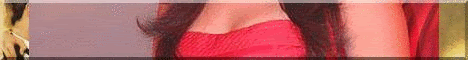









0 comments:
Post a Comment