Download Internet Cafe Administrator
 Internet cafe Administrator is professional and comprehensive internet cafe v software for managing, maintenance and control of work of internet cafe and cyber cafe. It is also adjusted for using in other institutions and organizations which need control and managing access registration and usage of computers in LAN or WAN network.
Internet cafe Administrator is professional and comprehensive internet cafe v software for managing, maintenance and control of work of internet cafe and cyber cafe. It is also adjusted for using in other institutions and organizations which need control and managing access registration and usage of computers in LAN or WAN network.
Internet cafe administrator is a complete internet cafe software package designed and written for using in internet cafe. It enables very professional and very simple, at the same time, control of internet cafe work. It is adjusted for persons who do not need to have any special knowledge of computers and IT at all, so it is very attractive and comprehensive in that sense. On the other side, it is made according to the latest software standards, and security and stability of the entire system was especially taken into account.
Some of the new options of Internet Cafe Administrator Server v2.0:
In case that computer, where the Internet Cafe Administrator Server is installed, needs to be restarted, it will not be a problem now. Restarting server will not stop client, if the interruption is shorter than 10 minutes. After the repeated restart of Internet Cafe Administrator Server, it will automatically reconnect with clients and normal work (and counting of time) will resume,
Members are entered with many more personal data (address, telephone, e-mail ...), as well as the length of membership,
Membership is entered for fixed periods of one month, three months, half of the year and one year,
Each member is entered, with personal data, user name (login), so that they have the ability to login to clients by themselves,
Possibility of generating more prepaid (user) cards for wanted time period,
Internet Cafe Administrator Server automatically registers all clients - computers which show in the network, whereas this list can be corrected as needed,
Server now shows all clients regardless whether they are switched on or off, i.e. whether they are used or not (every situation has specific features), in alphabetical order (by the client names),
It is possible now to view all clients on Server and to sort them as you wish (for instance, like they are configured in your club), for the sake of easier view,
Possibility of setting restrictions on all clients (or one) directly from Server,
Backup (copy) of the user database is compressed now, so that Hard Disk space is saved,
Creating the rescue disk is automated now (diskette for switching off client computer in unforeseen situations), as well as change of password for switching off the client,
New report is added now, which shows the income by days, for each time period,
All reports about income can be printed on A4 printer now,
View of all activities on Server (log) is added, which registers everything that is done on server,
View of all activities on clients (log) is added, which also registers everything that is done on clients,
View of check of client log is added, which registers check of clients (their number and name) in network each 5 minutes,
All logs can be printed on A4 printer as well,
Server has 5 different skins, which can be changed during work,
Some of the new options of Internet Cafe Administrator Client v2.0:
Look of the client is now possible to adjust to personal needs (setting the background image, color of dialog and keyboard for entering user name and password, position of dialog, place for banners, ...),
Banners can be shown on client now, the process is very simplified. It is sufficient to enter the path to directory in which banners are saved and time interval for changing banners,
Administrator can now set 53 restrictions for all users, which can be arranged in three groups: Windows, Control Panel and Internet Explorer.
Some of the restrictions for Windows:
- hide START key,
- hide Desktop icons,
- hide Run ...,
- hide Tray icons and clock,
- disable editing of Registry file,
- hide local disks,
- ....
Some of the restrictions for Control Panel:
- hide Background (Display) option,
- hide Settings (Display) option,
- hide User Profile (Passwords)
option,
- hide Change Password option,
- disable deleting printer,
- hide File and Print Sharing option,
- ...
Some of the restrictions for Internet Explorer:
- disable Script Debugger,
- disable Full Screen display,
- disable access to local disks from
Internet Explorer,
- hide Internet Options menu,
- ....
User can now use applications with buttons on client, which are pre-defined by administrator. The process of defining of these buttons is very simple. Administrator only needs to know to enter the name for each button and path to executable file of the application, for which that button is intended to start,
Buttons for applications are distributed in four groups (Internet, Office, Games, Other), where each group has 10 buttons. There is an possibility left to administrator to change names of these groups, i.e. to arrange them as he/she wishes,
Users can now enter their passwords through keyboard, using specific buttons for that. Password can be also entered with combination of buttons and keyboard,
Previous method of shutting off clients with diskette in unforeseen situations is extended with possibility of entering password for shutting off client from keyboard,
Size: 16.27 MB
![[downloadnow.gif]](https://blogger.googleusercontent.com/img/b/R29vZ2xl/AVvXsEhVfMTx7vTGRorxXvmeCbix2t_X7m1YQ5rrG0jT0lgF9GZaYm_TOUbr0fTgdwIhKCVM0zKjFQI92zdeS_tLVEcOJkgDaabOy7F5qukO35whZ8F4tQOyo3c5g18NCDNabFLn35-WH9gyAjmH/s1600/downloadnow.gif)
![[4.GIF]](https://blogger.googleusercontent.com/img/b/R29vZ2xl/AVvXsEizk50VjHUFJgGMl3jCl3eWXzEd2abzN0yXZc2qnJwsYetu1v6xDXeIVH08-fuEaX48MS74qeJzF9Xc3wNcCTDZW4VxWF11f3LGhYAHDyW_Zo_z5Zhi6TKxBq_kX8P5EXtXXbrei10oex0O/s1600/4.GIF)
![[1.gif]](https://blogger.googleusercontent.com/img/b/R29vZ2xl/AVvXsEh8u-VxU99BROyfXaecG84Yfh_kdRVyhhx_KNAcmkmvDLK1feHHcX5YpZztq2Iyz_9_fbyS0ch1Tcp1_glkoyLweVrWFTDt2zLoZDImmhzRMretb7ZDWvjRHZWIkqfF5nE4zYT1Khkp3GGs/s1600/1.gif)
![[AONE11~12.GIF]](https://blogger.googleusercontent.com/img/b/R29vZ2xl/AVvXsEgJ_fQdLXBPTOXBR9Qw4tsj38SgpJaYS4ST5nVHcBojE4O4O2rl3PrItTOMxNFFLAfp4sACuuuicf9Mo19KMvD8zhVYfPt9oyix8dz8mu_b7nQq-zSAC4VPpZmP0Fx-y1YlsJSrXQm6HZll/s1600/AONE11~12.GIF)
![Software Download [ free for Download ]](http://feeds.feedburner.com/softwareDownload-freefordownload.3.gif)
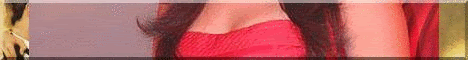









0 comments:
Post a Comment