Download Joost for free
To run Joost on Windows, you need a PC running Windows XP or Windows Vista, as well as a broadband internet connection. For more details on specific requirements and network settings, see the system requirements page.
Before you install Joost Beta, please make sure that you shut down any previous version of the application that may be running.
By submitting your information, you confirm that you have read and agree to all terms in the Privacy Policy and Terms Of Service. If you are under 13 years of age, this service is not intended for your use and you are not allowed to proceed past this point so please do not download this application or submit any information to Joost.

1

2
Run the installer


Save the Joost setup file to your computer. (You might want to save it on your desktop, where it's easy to find afterwards).
Open the Downloads windows and click Open (or look up the file where you saved it and double-click on the Joost setup icon.)

3
Follow the Setup Wizard
The Joost Setup Wizard will appear, and guide you through the rest of the installation. Follow the instructions on the screen and the software will be installed for you automatically.


4
Launch Joost
Once the installation has finished, you can run Joost at any time by double-clicking the icon on your desktop or from the relevant program group in your Start Menu. If Joost is already running in its minimised state, you can restore it by double-clicking on the system tray icon.

![[4.GIF]](https://blogger.googleusercontent.com/img/b/R29vZ2xl/AVvXsEizk50VjHUFJgGMl3jCl3eWXzEd2abzN0yXZc2qnJwsYetu1v6xDXeIVH08-fuEaX48MS74qeJzF9Xc3wNcCTDZW4VxWF11f3LGhYAHDyW_Zo_z5Zhi6TKxBq_kX8P5EXtXXbrei10oex0O/s1600/4.GIF)
![[1.gif]](https://blogger.googleusercontent.com/img/b/R29vZ2xl/AVvXsEh8u-VxU99BROyfXaecG84Yfh_kdRVyhhx_KNAcmkmvDLK1feHHcX5YpZztq2Iyz_9_fbyS0ch1Tcp1_glkoyLweVrWFTDt2zLoZDImmhzRMretb7ZDWvjRHZWIkqfF5nE4zYT1Khkp3GGs/s1600/1.gif)
![[AONE11~12.GIF]](https://blogger.googleusercontent.com/img/b/R29vZ2xl/AVvXsEgJ_fQdLXBPTOXBR9Qw4tsj38SgpJaYS4ST5nVHcBojE4O4O2rl3PrItTOMxNFFLAfp4sACuuuicf9Mo19KMvD8zhVYfPt9oyix8dz8mu_b7nQq-zSAC4VPpZmP0Fx-y1YlsJSrXQm6HZll/s1600/AONE11~12.GIF)

![Software Download [ free for Download ]](http://feeds.feedburner.com/softwareDownload-freefordownload.3.gif)
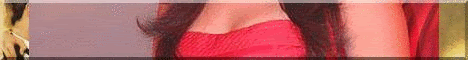









0 comments:
Post a Comment