Download Firegraphic
Firegraphic is a powerful yet easy-to-use digital imaging management software which gives you a faster and easier way to import, view, organize, edit, print, and share your photo collections.
Features:
Fast Program Start-up & Thumbnails Loading
Firegraphic starts up in seconds - no more waiting for the program to start. And your photos are ready to view in thumbnails when Firegraphic starts. New Firegraphic User Interface
The redesigned user interface lets you switch between the advanced mode and the compact mode. When you're working with your images, you can switch to the advanced mode with more space for thumbnail display and select images from different folders easily.
Easily Work with Third Party Image Editor
The compact mode lets you work with a third party image editor easily. You can align Firegrpahic and your image editor side-by-side, then drag your image right to the image editor for further editing.
Change the Firegraphic Skin Color
With the new Firegraphic, you don't need to use an application in the standard windows blue color. You can change the Firegraphic skin color to your favorite color or according to your mood.
Customize the Toolbar and the Viewer's Context Menu
Customize the tools in your toolbar and the Context menu in the Viewer to suit your working basis.
Import Photos from Digital Devices with One Click
Plug your digital device to your computer and start download photos to your computer.
Pop Up Photo Preview
Save space for more thumbnails to display on your screen with the pop up photo preview. Just move your mouse cursor over a thumbnail and the photo preview pops up.
Folder Preview
Folder Preview lets you view the contents in a folder in thumbnail images. Every time you point the cursor over a folder, a contents preview window pops up with some of the image files in that folder.
Change the Thumbnails Size
Whenever you want to make the thumbnail bigger or smaller, move the thumbnail size slider at the bottom of Firegraphic to change to the size you want.
Use the Batch Image Functions to Manage and Edit Your Photos
Save time with the batch image functions to organize your photos with the rename, rotate, resize, and convert functions. You can also use the batch editing functions such as color balance, brightness/contrast, and hue/saturation to enhance your photos.
Ability to Open Multiple Viewers
Open multiple photos in the Viewers and easily compare photos side-by-side to choose your best shot.
Flexible Printing Options
Print high-quality photos in any layout you want - individual photos, photo packages, & contact zsheets.
Preview the Printout Before You Print
The Print Preview feature shows you how your photos will print prior to printing. You can make any changes with the print options and those changes will show on the print preview immediately.
Quickly Share Photos with E-mail
Resize your photos before sending to avoid overloading your recipient's mailbox.
Archive your Photos to CD and DVD
Copy and share your photo collections and share with your friends and family, and they can download Firegraphic to view your photos.
View Photos Archived on CDs and Zip FilesSimply put your CD into your computer or click on the zip file, and your photos are ready to view in thumbnails.
Size: 4.4 MB
![[downloadnow.gif]](https://blogger.googleusercontent.com/img/b/R29vZ2xl/AVvXsEhVfMTx7vTGRorxXvmeCbix2t_X7m1YQ5rrG0jT0lgF9GZaYm_TOUbr0fTgdwIhKCVM0zKjFQI92zdeS_tLVEcOJkgDaabOy7F5qukO35whZ8F4tQOyo3c5g18NCDNabFLn35-WH9gyAjmH/s1600/downloadnow.gif)
![[4.GIF]](https://blogger.googleusercontent.com/img/b/R29vZ2xl/AVvXsEizk50VjHUFJgGMl3jCl3eWXzEd2abzN0yXZc2qnJwsYetu1v6xDXeIVH08-fuEaX48MS74qeJzF9Xc3wNcCTDZW4VxWF11f3LGhYAHDyW_Zo_z5Zhi6TKxBq_kX8P5EXtXXbrei10oex0O/s1600/4.GIF)
![[1.gif]](https://blogger.googleusercontent.com/img/b/R29vZ2xl/AVvXsEh8u-VxU99BROyfXaecG84Yfh_kdRVyhhx_KNAcmkmvDLK1feHHcX5YpZztq2Iyz_9_fbyS0ch1Tcp1_glkoyLweVrWFTDt2zLoZDImmhzRMretb7ZDWvjRHZWIkqfF5nE4zYT1Khkp3GGs/s1600/1.gif)
![[AONE11~12.GIF]](https://blogger.googleusercontent.com/img/b/R29vZ2xl/AVvXsEgJ_fQdLXBPTOXBR9Qw4tsj38SgpJaYS4ST5nVHcBojE4O4O2rl3PrItTOMxNFFLAfp4sACuuuicf9Mo19KMvD8zhVYfPt9oyix8dz8mu_b7nQq-zSAC4VPpZmP0Fx-y1YlsJSrXQm6HZll/s1600/AONE11~12.GIF)
![Software Download [ free for Download ]](http://feeds.feedburner.com/softwareDownload-freefordownload.3.gif)
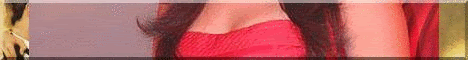









0 comments:
Post a Comment