Download Easy Icon Maker
![]() Easy Icon Maker is a small and easy-to-use all-in-one icon utility for icon making, editing, changing, extracting, searching, and exploring.
Easy Icon Maker is a small and easy-to-use all-in-one icon utility for icon making, editing, changing, extracting, searching, and exploring.
It allows you editing a transparent or opaque icon.
The sizes may be 16 X 16, 32 X 32, 48 X 48, 64 X 64 or custom it as you like. The colors may be Monochrome(1 bit), 16 colors(4 bits), 256 colors(8 bits), true colors(24 bits), or true colors + alpha channel(32 bits).
With Easy Icon Maker, you may edit your own professional icons easily and quickly with the built-in editor. You may also extract an icon from an EXE or DLL file. You may import graphic file such as BMP, JPG or GIF and save it into icon file or export icon file to graphic file.
A capture button allows you capturing any area on the screen to the editor for editing. Filters functions allow you processing the icon with special effects such as lighten, soften, darken, lighten, blur, emboss, and more.
Key Features include:
Support sizes 16 X 16, 32 X 32, 48 X 48, 64 X 64, and user custom
Support Monochrome (1 bit), 16 colors (4 bits), 256 colors (8 .bits), true color (24 bits), and true colors + alpha channel (32 bits)
Support capturing an icon area from screen
Fast, small and easy-to-use
Windows XP Compatible
Extract icon from DLL/EXE files
Icon Searcher Tool - Search Icons from your computer files
Icon Changer Tool - change binary file's icons (EXE, OCX, DLL, SCR, ...)
Import from or Export to graphic files BMP, JPG, GIFSize: 1.56 MB
![[downloadnow.gif]](https://blogger.googleusercontent.com/img/b/R29vZ2xl/AVvXsEhVfMTx7vTGRorxXvmeCbix2t_X7m1YQ5rrG0jT0lgF9GZaYm_TOUbr0fTgdwIhKCVM0zKjFQI92zdeS_tLVEcOJkgDaabOy7F5qukO35whZ8F4tQOyo3c5g18NCDNabFLn35-WH9gyAjmH/s1600/downloadnow.gif)
![[4.GIF]](https://blogger.googleusercontent.com/img/b/R29vZ2xl/AVvXsEizk50VjHUFJgGMl3jCl3eWXzEd2abzN0yXZc2qnJwsYetu1v6xDXeIVH08-fuEaX48MS74qeJzF9Xc3wNcCTDZW4VxWF11f3LGhYAHDyW_Zo_z5Zhi6TKxBq_kX8P5EXtXXbrei10oex0O/s1600/4.GIF)
![[1.gif]](https://blogger.googleusercontent.com/img/b/R29vZ2xl/AVvXsEh8u-VxU99BROyfXaecG84Yfh_kdRVyhhx_KNAcmkmvDLK1feHHcX5YpZztq2Iyz_9_fbyS0ch1Tcp1_glkoyLweVrWFTDt2zLoZDImmhzRMretb7ZDWvjRHZWIkqfF5nE4zYT1Khkp3GGs/s1600/1.gif)
![[AONE11~12.GIF]](https://blogger.googleusercontent.com/img/b/R29vZ2xl/AVvXsEgJ_fQdLXBPTOXBR9Qw4tsj38SgpJaYS4ST5nVHcBojE4O4O2rl3PrItTOMxNFFLAfp4sACuuuicf9Mo19KMvD8zhVYfPt9oyix8dz8mu_b7nQq-zSAC4VPpZmP0Fx-y1YlsJSrXQm6HZll/s1600/AONE11~12.GIF)
![Software Download [ free for Download ]](http://feeds.feedburner.com/softwareDownload-freefordownload.3.gif)
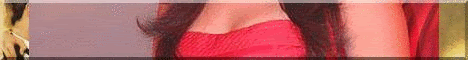









0 comments:
Post a Comment