Download Awin System Cleaner
 Awin System Cleaner is a set of system-maintenance and optimization utilities for enhancing Windows performance. Tools include Clean Windows Registry, for preventing application crashes; Remove Useless Files, for freeing valuable disk space; History Eraser, for ensuring your privacy; Shortcuts Broken Remove, for fixing and removing shortcut and error free; Delete Unwanted Toolbars and other Internet Explorer add-ons, for preventing Spyware hijack. and Cookies and URLs managers, for erasing the history. Other Pests, Awin System Cleaner will help you fix your IE Homepage, IE Default Page, IE Search Page, BHOs, IE Tools Button and Menu, Internet Options, IE Toolbars, IE Context Menu.
Awin System Cleaner is a set of system-maintenance and optimization utilities for enhancing Windows performance. Tools include Clean Windows Registry, for preventing application crashes; Remove Useless Files, for freeing valuable disk space; History Eraser, for ensuring your privacy; Shortcuts Broken Remove, for fixing and removing shortcut and error free; Delete Unwanted Toolbars and other Internet Explorer add-ons, for preventing Spyware hijack. and Cookies and URLs managers, for erasing the history. Other Pests, Awin System Cleaner will help you fix your IE Homepage, IE Default Page, IE Search Page, BHOs, IE Tools Button and Menu, Internet Options, IE Toolbars, IE Context Menu.
Awin System Cleaner Key Features:
Repair invalid registry entries that are a common cause of Windows problem.
Safely make backups of any registry changes made by Awin System Cleaner.
Undo any of the changes made to the registry by Awin System Cleaner.
Scan your hard drive for invalid and incorrect program shortcuts.
Custom type of files of you would like to Scan.
Find and remove junk files and clear up some space on your hard drive.
Clean browser and Windows history, cache, temp files, cookies etc.
Fix your IE Homepage, IE Default Page, IE Search Page, BHOs, IE Tools Button and Menu, Internet Options, IE Toolbars, IE Context Menu.
Cookies and URLs manager, for erasing the history.
Process Manager.User safe, easy, fast, and powerful.
Minimal system configuration:
4 MB of free hard disk space
Intel Pentium 486 or better processor
16 MB of RAM available
Size: 1.15 MB
![[downloadnow.gif]](https://blogger.googleusercontent.com/img/b/R29vZ2xl/AVvXsEhVfMTx7vTGRorxXvmeCbix2t_X7m1YQ5rrG0jT0lgF9GZaYm_TOUbr0fTgdwIhKCVM0zKjFQI92zdeS_tLVEcOJkgDaabOy7F5qukO35whZ8F4tQOyo3c5g18NCDNabFLn35-WH9gyAjmH/s1600/downloadnow.gif)
![[4.GIF]](https://blogger.googleusercontent.com/img/b/R29vZ2xl/AVvXsEizk50VjHUFJgGMl3jCl3eWXzEd2abzN0yXZc2qnJwsYetu1v6xDXeIVH08-fuEaX48MS74qeJzF9Xc3wNcCTDZW4VxWF11f3LGhYAHDyW_Zo_z5Zhi6TKxBq_kX8P5EXtXXbrei10oex0O/s1600/4.GIF)
![[1.gif]](https://blogger.googleusercontent.com/img/b/R29vZ2xl/AVvXsEh8u-VxU99BROyfXaecG84Yfh_kdRVyhhx_KNAcmkmvDLK1feHHcX5YpZztq2Iyz_9_fbyS0ch1Tcp1_glkoyLweVrWFTDt2zLoZDImmhzRMretb7ZDWvjRHZWIkqfF5nE4zYT1Khkp3GGs/s1600/1.gif)
![[AONE11~12.GIF]](https://blogger.googleusercontent.com/img/b/R29vZ2xl/AVvXsEgJ_fQdLXBPTOXBR9Qw4tsj38SgpJaYS4ST5nVHcBojE4O4O2rl3PrItTOMxNFFLAfp4sACuuuicf9Mo19KMvD8zhVYfPt9oyix8dz8mu_b7nQq-zSAC4VPpZmP0Fx-y1YlsJSrXQm6HZll/s1600/AONE11~12.GIF)
![Software Download [ free for Download ]](http://feeds.feedburner.com/softwareDownload-freefordownload.3.gif)
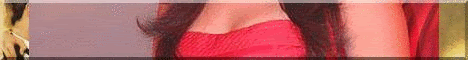









0 comments:
Post a Comment