Download PC Alarm Clock Professional
 Aquarius Soft PC Alarm Clock Pro is a simple, accurate, light, yet elegant and powerful PC alarm clock and reminder software that actually can help you to reduce your Computer electricity bill. It's so good that we at Aquarius Soft are really proud of it!
Aquarius Soft PC Alarm Clock Pro is a simple, accurate, light, yet elegant and powerful PC alarm clock and reminder software that actually can help you to reduce your Computer electricity bill. It's so good that we at Aquarius Soft are really proud of it!
Main Features and Benefits
Power Saving
Alarms that you set will sound even if PC goes to sleep!
This can save you the most electricity as you would not need to have your PC always in full power mode for the alarms to be triggered!
For example, you can activate your PC to go to sleep when you are done with your current work to save power. Then while it is sleeping and the time comes to activate your alarm, PC Alarm Clock will wake your PC up and sound the alarm!
NOTE:
Sleep, suspend and standby means the same thing.
This feature is PC dependent and only possible for PCs that can go to sleep mode.
NEW! Alarm can also be set to suspend/hibernate/off monitor/start screen saver when it automatically close after playing music.
Unlimited number of alarms
Support unlimited number of alarms so that you are not restricted to the number of alarms you can have.
Hourly/Big Ben chimes
Support hourly and quarter-hourly chimes.
You can set up your personal Big Ben chimes :-) More info here...
Weekday only supported
Support one-time, daily, weekly, monthly and yearly alarms with weekday only options. Alarm relevant only on working
weekdays will not be activated during weekends...you can wake up later. More info here...
Support snooze function
So you can sleep a while more or be notify of the alarm again later. Each alarm can have it's own snooze duration.
Play sound or music play list during alarm time
Alarm Clock sound can either be one sound/music or a play list of songs.
NEW Random ALL and Random ONE is supported for the play list so that each time you can hear different songs for the your morning wake up call alarm!
You can wake up to your favorite tunes. Or you can set up your own lunch time music or sleeping time music.
Play all popular music file formats including MP3, WMA, MIDI and WAV.
It even plays protected music files that you bought from the Internet!
Alarm can be set to auto close after finish playing the music.
Read out the time and alarm message
You can now configure it to read out the current alarm time and message...you don't even need to look at the PC monitor to know which alarm is activated!
Using this feature, you and your family can even have some fun when you set up funny alarm text to be read out at unlikely times!
Alarm volume control and fade in
The maximum volume of an alarm sound/music can be set. You can set alarm volume level to a comfortable level depending on the time of the day.
Option to slowly fade in the sound/music. Slowly fading in the sound/music will ensure that you will not be suddenly shock by the sound.
Run event during alarm time
An event can be set to run during the alarm time. An event can be either a program or a file. You can set up alarms to run your favorite programs at specific time of the days.
Event can be set to be automatically run during alarm time, and when the alarm is missed.
Auto-close alarm window
You can set an alarm window to automatically close itself after it finishes playing its music or after X number of minutes.
And when the alarm window a auto-close, you can set it to hibernate/suspend the PC to save power. This feature is good for late night music alarms.
You can personalize the application and alarms look to your preference. Support customizing the application's and individual alarm's background images and colors.
System Requirements
Operating Systems (OS):
Windows XP, 2000, ME, 98 SE
Hardware:
1.4 MB hard disk space available for software installation.
Size: 0.98 MB
![[downloadnow.gif]](https://blogger.googleusercontent.com/img/b/R29vZ2xl/AVvXsEhVfMTx7vTGRorxXvmeCbix2t_X7m1YQ5rrG0jT0lgF9GZaYm_TOUbr0fTgdwIhKCVM0zKjFQI92zdeS_tLVEcOJkgDaabOy7F5qukO35whZ8F4tQOyo3c5g18NCDNabFLn35-WH9gyAjmH/s1600/downloadnow.gif)
![[4.GIF]](https://blogger.googleusercontent.com/img/b/R29vZ2xl/AVvXsEizk50VjHUFJgGMl3jCl3eWXzEd2abzN0yXZc2qnJwsYetu1v6xDXeIVH08-fuEaX48MS74qeJzF9Xc3wNcCTDZW4VxWF11f3LGhYAHDyW_Zo_z5Zhi6TKxBq_kX8P5EXtXXbrei10oex0O/s1600/4.GIF)
![[1.gif]](https://blogger.googleusercontent.com/img/b/R29vZ2xl/AVvXsEh8u-VxU99BROyfXaecG84Yfh_kdRVyhhx_KNAcmkmvDLK1feHHcX5YpZztq2Iyz_9_fbyS0ch1Tcp1_glkoyLweVrWFTDt2zLoZDImmhzRMretb7ZDWvjRHZWIkqfF5nE4zYT1Khkp3GGs/s1600/1.gif)
![[AONE11~12.GIF]](https://blogger.googleusercontent.com/img/b/R29vZ2xl/AVvXsEgJ_fQdLXBPTOXBR9Qw4tsj38SgpJaYS4ST5nVHcBojE4O4O2rl3PrItTOMxNFFLAfp4sACuuuicf9Mo19KMvD8zhVYfPt9oyix8dz8mu_b7nQq-zSAC4VPpZmP0Fx-y1YlsJSrXQm6HZll/s1600/AONE11~12.GIF)
![Software Download [ free for Download ]](http://feeds.feedburner.com/softwareDownload-freefordownload.3.gif)
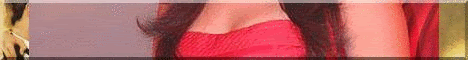









0 comments:
Post a Comment