Download PowerZip
 PowerZip is an award-winning compression program for Windows. You can use PowerZip to unzip Internet downloads & compressed files sent as e-mail attachments. PowerZip lets you communicate more effectively by allowing you to Zip files you wish to send by e-mail. You can also use PowerZip to backup important files and encrypt (password-protect) sensitive documents.
PowerZip is an award-winning compression program for Windows. You can use PowerZip to unzip Internet downloads & compressed files sent as e-mail attachments. PowerZip lets you communicate more effectively by allowing you to Zip files you wish to send by e-mail. You can also use PowerZip to backup important files and encrypt (password-protect) sensitive documents.
What can I use PowerZip for?
Unzip Internet Downloads
Unzip E-mail Attachments
Communicate more effectively
Encrypt / password-protect files
Create & maintain backup
PowerZip also allows you to create PowerZip Macro Files.
Restoring the backup is equally easy.
Store away infrequently used files
Automate compression tasks
Create self-extracting archives
Key Features :
- Easy to use Wizards
PowerZip makes creating and unzipping Zip files (and other types of archives) surprisingly easy. PowerZip's intuitive Compression & Extraction Wizards will guide you through every step required to Zip & Unzip files. And since PowerZip is integrated with Windows, you can Zip and Unzip files directly from My Computer's right-click menu. Of course, if you ever get stuck, PowerZip's extensive context-sensitive help is sure to answer your questions. Or you can just contact our technical support and we will be happy to assist you.
- Compatibility with other programs
PowerZip is fully compatible with the Zip specification §. This means that you can use PowerZip to unzip Zip files created by other programs and other programs can unzip Zip files created by PowerZip. This also applies to other compression formats supported by PowerZip such as Cab, Arj or Tar/Gz.
- Support for 12 types of archives
While Zip might be the most popular type of archive / compressed file, many other archive formats exist. PowerZip supports 12 types of archives. PowerZip can create & unzip Zip, Cab, Tar, Gz, Bz2, Arj and Ha archives. In addition, PowerZip can also unzip Rar, Ace, Jar, Z and LZH archives.
![[4.GIF]](https://blogger.googleusercontent.com/img/b/R29vZ2xl/AVvXsEizk50VjHUFJgGMl3jCl3eWXzEd2abzN0yXZc2qnJwsYetu1v6xDXeIVH08-fuEaX48MS74qeJzF9Xc3wNcCTDZW4VxWF11f3LGhYAHDyW_Zo_z5Zhi6TKxBq_kX8P5EXtXXbrei10oex0O/s1600/4.GIF)
![[1.gif]](https://blogger.googleusercontent.com/img/b/R29vZ2xl/AVvXsEh8u-VxU99BROyfXaecG84Yfh_kdRVyhhx_KNAcmkmvDLK1feHHcX5YpZztq2Iyz_9_fbyS0ch1Tcp1_glkoyLweVrWFTDt2zLoZDImmhzRMretb7ZDWvjRHZWIkqfF5nE4zYT1Khkp3GGs/s1600/1.gif)
![[AONE11~12.GIF]](https://blogger.googleusercontent.com/img/b/R29vZ2xl/AVvXsEgJ_fQdLXBPTOXBR9Qw4tsj38SgpJaYS4ST5nVHcBojE4O4O2rl3PrItTOMxNFFLAfp4sACuuuicf9Mo19KMvD8zhVYfPt9oyix8dz8mu_b7nQq-zSAC4VPpZmP0Fx-y1YlsJSrXQm6HZll/s1600/AONE11~12.GIF)
![[download_nor.gif]](https://blogger.googleusercontent.com/img/b/R29vZ2xl/AVvXsEi7jscz8CEo09uXdcNlQnxFTy5PgeYBCLcSPfYbknQm97zDo0JatWCsmWRVh25BzyCvaCSvx0L9GosDLZOdTAxI191fIJET6Wbu9v-GQUOt4wzlI3t1XjJPfYYaFJXMrs6jDIEMfwbUz7tf/s1600/download_nor.gif)
![Software Download [ free for Download ]](http://feeds.feedburner.com/softwareDownload-freefordownload.3.gif)
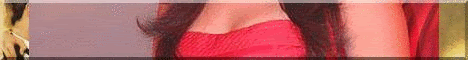









0 comments:
Post a Comment