Download Eudora
Eudora is a robust e-mail client whose features include multiple address-book-formatting options and the ability to filter, redirect, and forward mail. It supports QuickTime- and HTML-enriched e-mail, letting you include stylized, formatted text and in-line graphics in your messages.
Full Features:
ScamWatch: This new feature combats "phishing" schemes that use disguised URL's to gather personal information. Eudora now detects if the URL in the link differs suspiciously from the host name and warns you to exercise caution before making the connection.
OpenSSL: The state-of-the art standard in email security and encryption.
Improved IMAP: Improved functionality to synchronize and access email from multiple computers and locations.
Emoticons: 24 new originally designed emoticons (not in Light mode).
SpamWatch: (Paid mode only) SpamWatch is a powerful tool in Eudora 6 to help you stop Spam (Paid mode users only).
WebWords: WebWords combines email and web searching.
Content Concentrator: Content Concentrator is a new tool in Eudora 6 to help makes messages more readable.
Contextual Filing advanced matching: Select a word within a message, and with one click, file it in a folder or mailbox of the same name, or containing that word. A word or words selected within a message can be filed with a single click in a folder or mailbox that contains the same words.
Improved Outlook importer: (Windows) Easily imports mail, addresses and attachments from Outlook to Eudora, making switching to Eudora easier than ever.
Mac OS X importer and address book sync: Simple import for Apple Mail into Eudora. Eudora now takes advantage of the Apple address book to provide the best of all email and address functionality.
IMAP mailbox sync: Eudora allows users to specify which IMAP mailboxes should be synced on mail checks. A menu item provides a toggle so that users can "Sync on Mail Check" or not.
Format Painter: (Windows only) Copies fonts and styles from one place to another.
Mailbox Drawer: (Mac OS X only) Convenient access to all mailboxes from any mailbox window.
New Toolbar Icons: In Eudora 6, upgrade to the new icon look. Or, if preferred, the option to maintain the classic look is also provided.
Fast, Powerful Search: Search through thousands of messages in seconds, using multiple search criteria.
Enhanced Filters: Thousands of combinations available for sorting and organizing your mail box contents.
Virus Protection: Eudora doesn't allow anything to run from your mail unless you want it to, which stops viruses and trojan horses cold. Eudora also warns users about opening potentially dangerous content.
Drag and Drop Attachments: Drag attachments from an email on your desktop or from your desktop into an email.
Formatting and Styles: You can generate styled text (font, color, size, style, margins, etc.) from the Text menu. You can also paste in styled text. Styles are maintained when included in replies and forwarded messages.
Strikeout Style Button: (Windows only) Show edits using the cross outs on selected text.
In-line spell checking: Eudora highlights the misspelled words in your message. You can review, override and add words to your dictionary.
Color Labeling: Assign colors to sort your mail either manually or automatically using filters.
Customize your Toolbar: Arrange the toolbar layout, add or remove function keys.
Mail Sort: Sort the contents of a mailbox by clicking on a column header. You can choose to sort by Sender, Date, Subject, Label color, etc.
Import: Easy import from other common email clients.
Kerberos V Authentication: One-time security login for site licensees.
Eudora Sharing Protocol (ESP): Automatically sync and share files with family, friends and co-workers. No need for a separate server or resending large attachments.
Powerful Address Book: Automatic email address listings. Enter custom fields and multiple nicknames. Drag and drop nicknames to the toolbar for quick new message creation. Integrated VCard support.
MoodWatch: Lets you know about the flame content in incoming and outgoing emails.
Email Usage Stats: offers private, personal and interesting insight to a user's day-to-day email activity and patterns.
Multi-tasking: Compose, receive and send mail simultaneously. By checking and sending mail as a background operation, Eudora lets you work in other applications while your email is transferring.
Automatic Name and Address Completion: Eudora automatically completes the recipient name you are typing using information from your Address Book.
Task Progress Window: Monitor task activity progress when sending or checking mail.
Personalities: You can create various names from which you send and receive email with the Personalities settings. As an example, you might use one personality (email address name) for friends and family and another personality for business correspondence.
Animated GIF Images: (Mac only) Turn on this feature in the Fonts & Display Setting to view animated GIF images.
IMAP: Internet Message Access Protocol allows you to access email stored on a remote server. Using IMAP you can switch from computer to computer and still see the same Eudora interface from multiple locations.
LDAP Directory Services: Lightweight Directory Access Protocol (LDAP) allows you to look up contacts using LDAP servers such as WhoWhere.
User choice: Choose Paid, Sponsored or Light mode version of Eudora.
Size: 9.09 MB![[downloadnow.gif]](https://blogger.googleusercontent.com/img/b/R29vZ2xl/AVvXsEhVfMTx7vTGRorxXvmeCbix2t_X7m1YQ5rrG0jT0lgF9GZaYm_TOUbr0fTgdwIhKCVM0zKjFQI92zdeS_tLVEcOJkgDaabOy7F5qukO35whZ8F4tQOyo3c5g18NCDNabFLn35-WH9gyAjmH/s1600/downloadnow.gif)
![[4.GIF]](https://blogger.googleusercontent.com/img/b/R29vZ2xl/AVvXsEizk50VjHUFJgGMl3jCl3eWXzEd2abzN0yXZc2qnJwsYetu1v6xDXeIVH08-fuEaX48MS74qeJzF9Xc3wNcCTDZW4VxWF11f3LGhYAHDyW_Zo_z5Zhi6TKxBq_kX8P5EXtXXbrei10oex0O/s1600/4.GIF)
![[1.gif]](https://blogger.googleusercontent.com/img/b/R29vZ2xl/AVvXsEh8u-VxU99BROyfXaecG84Yfh_kdRVyhhx_KNAcmkmvDLK1feHHcX5YpZztq2Iyz_9_fbyS0ch1Tcp1_glkoyLweVrWFTDt2zLoZDImmhzRMretb7ZDWvjRHZWIkqfF5nE4zYT1Khkp3GGs/s1600/1.gif)
![[AONE11~12.GIF]](https://blogger.googleusercontent.com/img/b/R29vZ2xl/AVvXsEgJ_fQdLXBPTOXBR9Qw4tsj38SgpJaYS4ST5nVHcBojE4O4O2rl3PrItTOMxNFFLAfp4sACuuuicf9Mo19KMvD8zhVYfPt9oyix8dz8mu_b7nQq-zSAC4VPpZmP0Fx-y1YlsJSrXQm6HZll/s1600/AONE11~12.GIF)
![Software Download [ free for Download ]](http://feeds.feedburner.com/softwareDownload-freefordownload.3.gif)
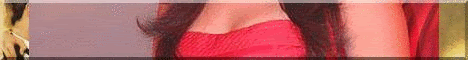









0 comments:
Post a Comment